How to get Response Code for TOSHIBA satellite M35-s320 Bios i had a Bois password on my laptop and forgot it. How to generate Response Code for challenge code for bios on m35-s320. Factory Toshiba Recovery Restore Disk Set M50 serials generator: Toshiba Notebook Camera Utility patch: Toshiba Bluetooth Stack 6.30.01 serial number maker: Toshiba Windows Xp 2003 crack: Drivers Toshiba Satellite L30 Psl 33 key code generator: All Driver Toshiba A100 237 serials generator: Toshiba Bt Stack 6.3 serial maker: Toshiba-samsung 360.
- Toshiba Challenge Response Code Generator Download No Virus
- Toshiba Challenge Response Code Generator Download No Human
- Toshiba Challenge Response Code Generator Download
Press the F2 key.The BIOS / CMOS Setup screen should appear. Follow these steps to de-register the password:1. Press 'P' to jump to the Password field. 'Registered' will be highlighted.2. Press the spacebar to change 'Password= Registered' to 'Password= '.3. Press the spacebar and press Enter.
The BIOS should respond with 'New Password = '.4. Press Enter again. The BIOS should respond with 'Verify Password= '.5. Press Enter again.
The BIOS should respond with 'Password= Not Registered'.6. Press the End key. The BIOS should respond with 'Are You Sure?' Press Y.The computer will restart, and load Windows, without requesting a password.Your Laptop was unlocked Thanks for used my service, looking forward to serving you again. Follow this procedure to delete a BIOS password using the Response Code method.Be sure to keep the computer powered-on during this entire procedure. The Challenge Code issued by the BIOS is only valid until the computer is turned off and back on.1. At the BIOS password prompt ('PASSWORD = '), press and release the following keys, one after another:Ctrl, Tab, Ctrl, EnterThe computer's response should be:PC Serial No.= XXXXXXXXXChallenge Code=XXXXX XXXXX XXXXX XXXXX XXXXXResponse Code=2.
Get response code from My Skype: haisung4344CHALLENGE CODE SCREEN. Press the F1 or F2 key.The BIOS / CMOS Setup screen should appear. Follow these steps to de-register the password:1. Press 'P' to jump to the Password field. 'Registered' will be highlighted.2. Press the spacebar to change 'Password= Registered' to 'Password= '.3.
Toshiba Challenge Response Code Generator Download No Survey
Press the spacebar and press Enter. The BIOS should respond with 'New Password = '.4. Press Enter again. The BIOS should respond with 'Verify Password= '.5. Press Enter again. The BIOS should respond with 'Password= Not Registered'.6. Press the End key.
The BIOS should respond with 'Are You Sure?' Press Y.The computer will restart, and load Windows, without requesting a password.Your Laptop was unlocked Thanks for used my servicei love all everybody.
Toshiba.challenge.response.code.generator shorl.com/nepokilymeki. Show Spoiler.
Toshiba Challenge Code Keygen Generator
Answer: Calendars which you don't own yourself are 'subscribed to,' and thus, you can't 'delete' them, you just 'unsubscribe.' Not sure how your duplicated calendars came to be, but you could also just clear the 'show in list'.
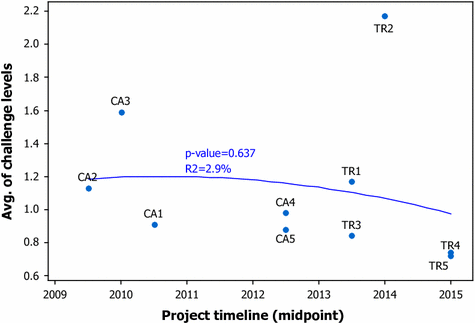
E-Pdf To Html Converter 2.0 Crack - Chopin Waltz Minor Posthumous Pdf Files - Vengeance Torrent Samples - Html Slideshow Maker Free Download - Araxis Merge Trial Serial Number - Toshiba Challenge Code Keygen Crack.$15.95 -$4.00(-20%) Toshiba W412 4-Head VCR Looking for an inexpensive VCR with a great picture? Check out the Toshiba W412 four-head VCR.The four recording and playback heads ensure a high-quality viewing experience, and digital autotracking keeps the picture clean and clear. Although the W412 is a mono VCR, it is a perfect compliment to smaller TVs anywhere in your house.
Toshiba Hdd Master Password Generator
Getting started with the W412 is easy. The VCR will automatically program all available TV channels into memory, and set the clock the first time you plug it in.The onscreen menu allows you to refine the setup by setting recording preferences and preferred channels. The multilingual menu lets you control the W412 in your choice of English, French, and Spanish. The W412 gives you a number of search options while viewing a videotape. In addition to the standard, high-speed fast-forward and reverse viewing choices, you can use the double-speed playback feature to fine-tune your search for the exact spot where your prerecorded show begins.
A slow-motion feature can cut the playback to 1/15th of the normal speed, if you want to challenge a referee's call in a game that you taped earlier. With Toshiba's memory stop function, you can bookmark a spot on the tape so you can automatically return to the beginning of a show in the middle of the tape. The W412 also features still picture and frame-by-frame advance modes.The timer feature on the W412 allows you to program up to six shows at a time. You can also quickly set the VCR to record when you are planning to go out by selecting a recording start time of up to four hours later. Last-minute recording is simplified as well with a one-touch, instant recording option.
A universal remote is also included to fully operate your Toshiba VCR as well as your TV. What's in the Box Toshiba W412 VCR, remote control, 2 AA batteries, owner's manual, warranty information.
To view in augmented reality. Post navigation.
TOSHIBA Tablet Access Code Logon Utility
TOSHIBA Tablet Access Code Logon Utility is used to recognize drawn codes. The application can detect movement, direction, pressure, code type, design.
- Publisher: TOSHIBA
- Home page:support.toshiba.com
- Last updated: March 22nd, 2016
TOSHIBA HW Setup
TOSHIBA HW Setup is a tool that allows you to configure your Toshiba computer. The program will open up a menu where you will be able to personalize settings of your laptop or computer, for example, SATA data, laptop display configuration, LAN, CPU, and boot settings.
- Publisher: TOSHIBA
- Home page:support.toshiba.com
- Last updated: January 13th, 2014
TOSHIBA Password Utility
TOSHIBA Password Utility adds additional password security to your Toshiba computer. After registering a user password, you will be required to input it when booting the computer or starting the Password Utility. You can change or delete the user password at any time.
- Publisher: TOSHIBA Corporation
- Home page:support.toshiba.com
- Last updated: August 21st, 2020
Issuer Simulator
The Issuer Simulator will validate MChip4 cryptograms (SKD=2.1 or CCD or UKIS) and CVC3s with IV generated in the standard way, including PIN IVs. The simulator will also validate online PIN blocks that are part of the authorisation request. The simulator can provide ARPC with response code and also scripts as part of the authorisation response.
- Publisher: MasterCard
- Last updated: July 28th, 2016
Send HTTP Tool
Use many of the build-in HTTP options: 26 HTTP method, HTTP protocol, use proxy, pipeline, HTTP post your data, modify headers and many more options.In just few seconds build your HTTP and send it to the web. View full detailed report of the web response that contain HTML code, cookies from site, returned headers and more.
- Publisher: Soft-Net
- Last updated: October 10th, 2012
TeamReview (2010)
Toshiba Challenge Response Code Generator Download No Virus
The most complete solution for Team System Code Reviews: a specific work item type and a Visual Studio add-in for a completely in IDE code review experience. TeamReview exploits the advantages of Team System and VSX to reduce waste and surface new business value from code reviews
- Publisher: TeamReview
- Home page:teamreview.codeplex.com
- Last updated: November 8th, 2010
Software Upgrades
Software upgrade program is an utility that brings Toshiba, for the detection of any updates in their software’s, firmwares and drivers of their systems. Is very easy to install providing options for self checking, auto installation and also with a manually selection of the necessary updates. Also provides an option to be notified by mail.
- Publisher: TOSHIBA
- Home page:www.toshiba.com
- Last updated: March 1st, 2008
DVD X Player Professional
DVD X Player Pro is a powerful application you can use to play your DVDs. The program integrates all the features of a common DVD player. Furthermore, DVD X Player allows you to play DVDs that use region codes, a technology that protects the digital rights of movie distributors.
- Publisher: DVD X Player
- Last updated: July 31st, 2013
TeamReview
TeamReview is a specific work item type and a Visual Studio add-in for a completely in-IDE code review experience. TeamReview exploits the advantages of Team System and VSX to reduce waste and surface new business value from code reviews. You can easily determine if any review feedback was submitted and if that feedback was implemented.
- Publisher: TeamReview
- Home page:www.codeplex.com
- Last updated: May 20th, 2014
FirstAIRApp
Adobe Air is Flash + WebKit + SQL Lite on the desktop. As a Flash developer you can dive right in and use the Air extension for Flash to publish your beautifully crafted swfs and AS code into an installable cross platform desktop app. However, the flash projector has been around for a while doing similar things.
- Publisher: Boagworld Team
- Home page:boagworld.com
- Publisher: TOSHIBA Corporation
- Home page:support.toshiba.com
- Last updated: June 24th, 2020
TOSHIBA Service Station
TOSHIBA Service Station is a program that allows your computer to automatically search for TOSHIBA software updates or other alerts from TOSHIBA that are specific to your computer system and its programs. When enabled, this application periodically transmits to Toshiba's servers a limited amount of system information required to perform these updates or alerts. This feature is enabled by default.
- Publisher: TOSHIBA
- Home page:support.dynabook.com
- Last updated: June 22nd, 2020
TOSHIBA VIDEO PLAYER
The TOSHIBA Video Player is a Windows-based software application that lets you view DVD movies, or video content recorded using home video camcorders. You can play DVD-Video, DVD-VR, and video files. Furthermore, you can convert 2D home videos and other 2D content you create into 3D and enjoy them in 3D.
- Publisher: TOSHIBA Corporation
- Home page:support.toshiba.com
- Last updated: June 29th, 2020
Code::Blocks
Code::Blocks is a free C, C++, and Fortran IDE that is fully configurable. Built around a plugin framework, Code::Blocks can be extended with plugins. Any kind of functionality can be added by installing/coding a plugin. Its compiling and debugging functionality is already implemented by plugins.
- Publisher: The Code::Blocks Team
- Home page:www.codeblocks.org
- Last updated: June 25th, 2020
- Publisher: TOSHIBA
- Last updated: July 2nd, 2020
TOSHIBA Display Utility
TOSHIBA Display Utility is a program that allows you to change the text size on the display and in the title bar of windows. Also, it gives you the option to automatically change the mouse pointer speed based on the text size setting and provides automatic control to optimize display color.
- Publisher: TOSHIBA Corporation
- Home page:support.toshiba.com
- Last updated: June 29th, 2020
TOSHIBA Speech System
The Toshiba Speech System is a speech recognition and text-to-speech application. The program consists of a voice-composition application (text-to-speech) that analyzes documents and reads them aloud using an easily heard and understandable, and a speech-recognition application that recognizes the words you speak into a microphone.
- Publisher: TOSHIBA Corporation
- Home page:support.toshiba.com
- Last updated: April 30th, 2016
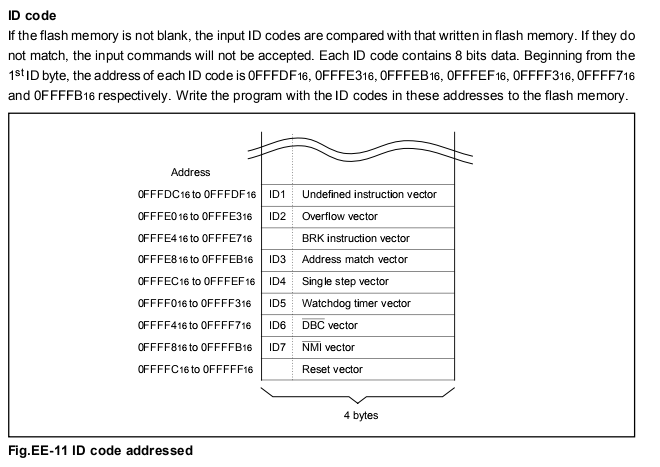
TOSHIBA HDD/SSD Alert
TOSHIBA HDD/SSD Alert 3.1.64.12
Toshiba Challenge Response Code Generator Download No Human
- Publisher: TOSHIBA Corporation
- Home page:www.mytoshiba.com.au
- Last updated: November 3rd, 2020